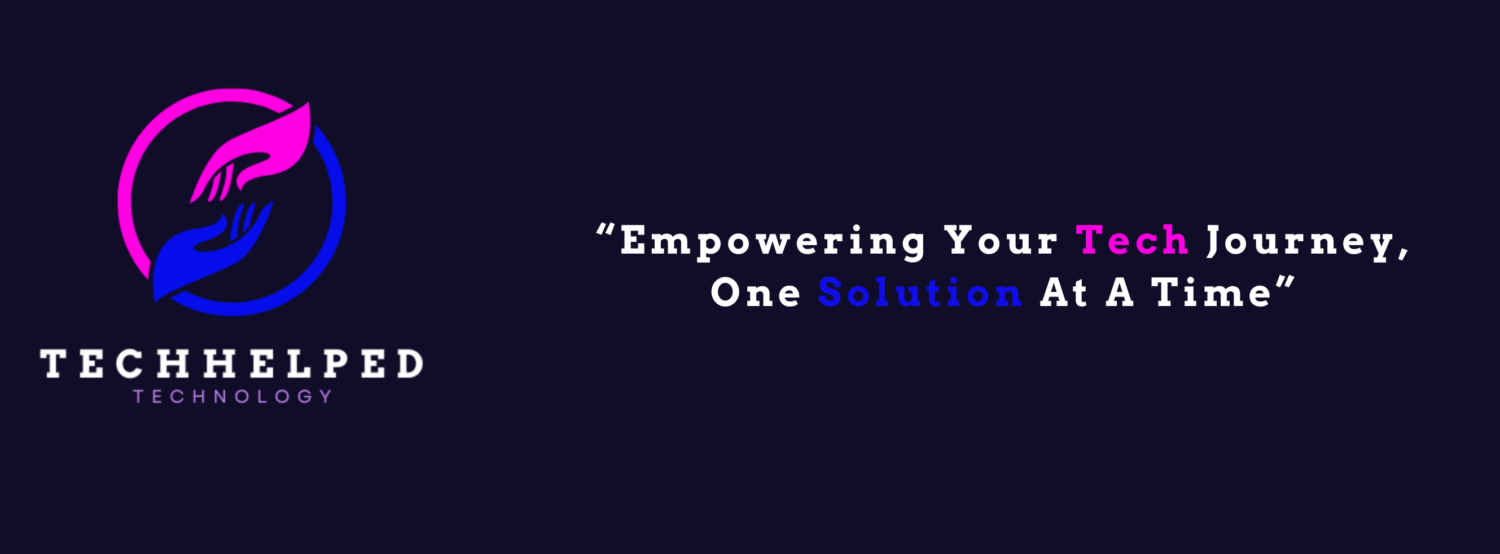Locating the IP address from an email can be challenging, and the accuracy of the information depends on various factors, such as the email service provider’s policies and the sender’s level of anonymity. Although there are several ways to trace IP addresses, they can be a bit complicated.
Click Here for IP Address Lookup
The biggest advantage of IP address tracing is that you can know the location of another person. When the address is matched with the email, it tells us about the email sender, where the email was generated and where it was sent. These IP addresses are different for each person. You can also use the IP address through shared-IP address. To get a better understanding of how to trace IP address, follow these general steps to find the IP address associated with an email:

Why Is It Important To Trace An IP Address?
The reason to trace an IP address might vary from person to person. In today’s world, when every data is shared and saved online there comes the need for data verification or authentication. There are 3 prime reasons to trace IP addresses:
- To find the sender behind your spam emails
- To ensure marketing is done to the targeted audience
- To assure the authenticity of the email sender
Ways for IP Address Lookup
1. Email Header Analysis:
- This is the easiest way and personally preferred way to trace IP addresses. Every email has a header that contains information about the email’s journey from the sender to the recipient. To trace IP address from email, the header includes details such as the sender’s IP address. The process to view the email header varies depending on the email provider. By this you get to know how to trace IP address from email.
Gmail:
- For Gmail, open the email.
- Click on the three dots (More options) next to the reply arrow.
- Select “Show original.”
Outlook:
- For Outlook, open the email.
- Click on the three dots (More actions) in the toolbar.
- Choose “View message details.”
Yahoo:
- For Yahoo, open the email.
- Click on “More” and select “View Full Header.” and get an email IP address.
2. Identify the Sender’s IP:
- For how to trace IP address from email, look for the section in the email header that includes “Received:” followed by an IP address. There might be multiple instances of “Received,” representing the path the email took from the sender to the recipient.
- Note that the last “Received” header typically represents the sender’s IP address, but this isn’t always the case. If the email was sent through a web interface, the IP might belong to the email provider’s server.
3. How to trace IP Address from Email: An Example Guide
Introduction: We’ll explore a simple method for obtaining an IP address from an email. For how to trace IP address, whether you’re curious about the origin of a suspicious message or need to track the source of an email, this step-by-step guide will show you how to uncover valuable information.
Step 1: Open Your Email Account: Begin by opening your web browser and logging into your email account. For this demonstration, we’ll use Gmail as an example.
Step 2: Open the Email: Navigate to the email from which you want to retrieve the IP address and open it.
Step 3: Access Email Options: Within the email, locate the “More Options” icon, typically represented by three dots. Click on it to reveal additional settings.
Step 4: View Email Original: From the dropdown menu, select “Show Original.” This will display the full details of the email, including the IP address.
Step 5: Locate IP Address: Scan through the email details to find the IP address. You may encounter multiple IP addresses and codes within the email. To streamline your search, use the “Ctrl + F” shortcut to find instances of “Received.”
Step 6: Review Received Tabs: Browse through the “Received” tabs to identify additional IP addresses associated with the email. These details can provide valuable insights into the email’s origin and sender. So get the answer to your locate IP address today.
Conclusion: Obtaining an IP address from an email is a straightforward process that can yield valuable information for various purposes. Whether you’re investigating potential spam or verifying the authenticity of an email, this method offers a practical solution for tracing the source. Remember to exercise caution and respect privacy when accessing email details.

4. Use an IP Lookup Tool:
- Once you have the IP address, you can use online IP lookup tools to get information about its location. Keep in mind that the location might not be precise and could only point to the general area of the Internet Service Provider (ISP).
- Websites like “iplocation.net” or “ipinfo.io” allow you to enter an IP address and see information about its geographic location, ISP, and more. By this you can learn how to trace IP address from email.
5. Check Email Service Provider’s Logs (if authorized):
- If the situation involves potential abuse or is a matter of legality, you may consider contacting the email service provider. However, obtaining information from an email service provider usually requires legal authorisation, and they might not release this information without proper legal documentation. By this you can learn how to trace IP address from email.

Important Considerations:
- Accuracy: The accuracy of IP-based geolocation is not always precise, and it might only provide information about the general location of the ISP.
- Privacy and Legality: Attempting to track someone’s IP address without their consent may violate privacy laws. Always ensure that you have legal authorisation or legitimate reasons to perform such actions.
- Emails from Web Interfaces: If the email was sent from a web-based email service like Gmail or Yahoo, the IP address in the header might belong to the email service provider’s server, not the sender’s device.
Always exercise caution and respect privacy laws when attempting to trace the origin of an email. If you are dealing with a situation where someone’s identity is crucial, consider involving law enforcement or legal professionals. By this you can learn how to locate IP address from email.